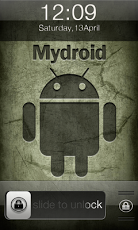My Droid HD Golocker Theme 1.0
Free Version
Publisher Description
Android Go Locker is simple, best and cute Go Lockers Ex Theme. In this a android symbol stands on your screen like a security guard and It's also blink his eyes. The colour of android symbol is grey and background is very stunning. Great theme and It's totally FREE !!!Android is one of the biggest current operating system. The operating system has a special icon is simple and easy to remember that a little green robot. Green robot was originally named Bugdroid, because many people are more fun and easier to call it by the name Android only, so there is rarely the user’s smart phone operating system based on its original name.Just apply this theme to your phone and customize your lock screen in Droid theme. Features:- 1. Cool Locker Screen that makes your phone outstanding;2. Good compatibility with GO Launcher EX and it is stable;3. Easy to use.4. Able to activate phone, SMS and Camera directly.6. Support customise wallpaper.7. Security locker.8. Locker with matching sliderImportant instruction: GO Launcher EX V2.67 or above and GO Locker v1.05 should be installed on your phone to get this locks screen theme app working .Stay updated as we add more Go Locker wallpaper themes to the android market for better customization of your phone that comprises of locker screens for lovers, heart, chocolates, kiss and many more.The application is not designed for tablets.Instructions to use:1. Go to MENU->Preferences->Theme Settings—>GO Locker -> Go Locker settings-> Android Go locker.2. Enable Go Locker from Go Locker settings.3. Exit the app.You have seen only couples themes, building themes, animals themes, cartoons themes and heart themes but you will be amazed to see android symbol theme.The Android robot is reproduced or modified from work created and shared by Google and used according to terms described in the Creative Commons 3.0 Attribution License.
About My Droid HD Golocker Theme
My Droid HD Golocker Theme is a free app for Android published in the Other list of apps, part of Home & Hobby.
The company that develops My Droid HD Golocker Theme is Crazy cool Lockers. The latest version released by its developer is 1.0.
To install My Droid HD Golocker Theme on your Android device, just click the green Continue To App button above to start the installation process. The app is listed on our website since 2013-04-19 and was downloaded 5 times. We have already checked if the download link is safe, however for your own protection we recommend that you scan the downloaded app with your antivirus. Your antivirus may detect the My Droid HD Golocker Theme as malware as malware if the download link to com.crazy.androidlockertheme is broken.
How to install My Droid HD Golocker Theme on your Android device:
- Click on the Continue To App button on our website. This will redirect you to Google Play.
- Once the My Droid HD Golocker Theme is shown in the Google Play listing of your Android device, you can start its download and installation. Tap on the Install button located below the search bar and to the right of the app icon.
- A pop-up window with the permissions required by My Droid HD Golocker Theme will be shown. Click on Accept to continue the process.
- My Droid HD Golocker Theme will be downloaded onto your device, displaying a progress. Once the download completes, the installation will start and you'll get a notification after the installation is finished.